1/7








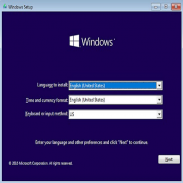

How to install Windows 10
4K+Descărcări
5MBMărime
1.2(03-08-2020)Ultima versiune
DetaliiRecenziiVersiuniInformații
1/7

Descriere How to install Windows 10
How to Install Windows 10 - Clean Install is a method of how to reinstall Windows 10 a wise choice. This can solve even the most tangled problems with the operating system that feels messy on a computer or laptop. This step means deleting all the files contained on the hard disk without remaining, including viruses and malware if any, then replace it with a new system from the start. Therefore, please pay attention when removing the driver later so that important files on other drives still exist, or if you are not sure, then save the data first in a safe place.
General Preparation Procedure
Before starting the installation, be sure to meet the following general requirements to help especially beginners making the installation process easy:
How to install Windows 10 - Informații APK
Versiune APK: 1.2Pachet: com.windows10.instalNume: How to install Windows 10Mărime: 5 MBDescărcări: 1.5KVersiune : 1.2Data lansării: 2022-12-15 08:54:46Ecran min.: SMALLCPU acceptat:
ID pachet: com.windows10.instalSemnătură SHA1: E2:A2:04:F8:07:66:55:79:4F:4B:A9:15:7B:29:8C:4B:58:07:4F:F5Dezvoltator (CN): developer appOrganizație (O): teknisiLocație (L): lampung timurȚară (C): IDStat/oraș (ST): lampungID pachet: com.windows10.instalSemnătură SHA1: E2:A2:04:F8:07:66:55:79:4F:4B:A9:15:7B:29:8C:4B:58:07:4F:F5Dezvoltator (CN): developer appOrganizație (O): teknisiLocație (L): lampung timurȚară (C): IDStat/oraș (ST): lampung
Cea mai recentă versiune a How to install Windows 10
1.2
3/8/20201.5K descărcări5 MB Mărime

























